最近在做ftp文件的上传与下载,基于此,整理了一下资料。本来想采用java自带的方法,可是看了一下jdk1.6与1.7的实现方法有点区别,于是采用了Apache下的框架实现的。。。
1.首先引用3个包
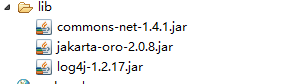
2.然后是相关类的代码
1 /** 2 * ftp链接常量 3 * 4 */ 5 public class Ftp { 6 7 private String ipAddr;//ip地址 8 9 private Integer port;//端口号10 11 private String userName;//用户名12 13 private String pwd;//密码14 15 private String path;//aaa路径16 17 public String getIpAddr() {18 return ipAddr;19 }20 21 public void setIpAddr(String ipAddr) {22 this.ipAddr = ipAddr;23 }24 25 public Integer getPort() {26 return port;27 }28 29 public void setPort(Integer port) {30 this.port = port;31 }32 33 public String getUserName() {34 return userName;35 }36 37 public void setUserName(String userName) {38 this.userName = userName;39 }40 41 public String getPwd() {42 return pwd;43 }44 45 public void setPwd(String pwd) {46 this.pwd = pwd;47 }48 49 public String getPath() {50 return path;51 }52 53 public void setPath(String path) {54 this.path = path;55 }56 57 58 }
1 import java.io.File; 2 import java.io.FileInputStream; 3 import java.io.FileOutputStream; 4 import java.io.IOException; 5 import java.io.OutputStream; 6 7 8 import org.apache.commons.net.ftp.FTPClient; 9 import org.apache.commons.net.ftp.FTPFile; 10 import org.apache.commons.net.ftp.FTPReply; 11 import org.apache.log4j.Logger; 12 13 public class FtpUtil { 14 15 private static Logger logger=Logger.getLogger(FtpUtil.class); 16 17 private static FTPClient ftp; 18 19 /** 20 * 获取ftp连接 21 * @param f 22 * @return 23 * @throws Exception 24 */ 25 public static boolean connectFtp(Ftp f) throws Exception{ 26 ftp=new FTPClient(); 27 boolean flag=false; 28 int reply; 29 if (f.getPort()==null) { 30 ftp.connect(f.getIpAddr(),21); 31 }else{ 32 ftp.connect(f.getIpAddr(),f.getPort()); 33 } 34 ftp.login(f.getUserName(), f.getPwd()); 35 ftp.setFileType(FTPClient.BINARY_FILE_TYPE); 36 reply = ftp.getReplyCode(); 37 if (!FTPReply.isPositiveCompletion(reply)) { 38 ftp.disconnect(); 39 return flag; 40 } 41 ftp.changeWorkingDirectory(f.getPath()); 42 flag = true; 43 return flag; 44 } 45 46 /** 47 * 关闭ftp连接 48 */ 49 public static void closeFtp(){ 50 if (ftp!=null && ftp.isConnected()) { 51 try { 52 ftp.logout(); 53 ftp.disconnect(); 54 } catch (IOException e) { 55 e.printStackTrace(); 56 } 57 } 58 } 59 60 /** 61 * ftp上传文件 62 * @param f 63 * @throws Exception 64 */ 65 public static void upload(File f) throws Exception{ 66 if (f.isDirectory()) { 67 ftp.makeDirectory(f.getName()); 68 ftp.changeWorkingDirectory(f.getName()); 69 String[] files=f.list(); 70 for(String fstr : files){ 71 File file1=new File(f.getPath()+"/"+fstr); 72 if (file1.isDirectory()) { 73 upload(file1); 74 ftp.changeToParentDirectory(); 75 }else{ 76 File file2=new File(f.getPath()+"/"+fstr); 77 FileInputStream input=new FileInputStream(file2); 78 ftp.storeFile(file2.getName(),input); 79 input.close(); 80 } 81 } 82 }else{ 83 File file2=new File(f.getPath()); 84 FileInputStream input=new FileInputStream(file2); 85 ftp.storeFile(file2.getName(),input); 86 input.close(); 87 } 88 } 89 90 /** 91 * 下载链接配置 92 * @param f 93 * @param localBaseDir 本地目录 94 * @param remoteBaseDir 远程目录 95 * @throws Exception 96 */ 97 public static void startDown(Ftp f,String localBaseDir,String remoteBaseDir ) throws Exception{ 98 if (FtpUtil.connectFtp(f)) { 99 100 try { 101 FTPFile[] files = null; 102 boolean changedir = ftp.changeWorkingDirectory(remoteBaseDir); 103 if (changedir) { 104 ftp.setControlEncoding("GBK"); 105 files = ftp.listFiles(); 106 for (int i = 0; i < files.length; i++) { 107 try{ 108 downloadFile(files[i], localBaseDir, remoteBaseDir); 109 }catch(Exception e){ 110 logger.error(e); 111 logger.error("<"+files[i].getName()+">下载失败"); 112 } 113 } 114 } 115 } catch (Exception e) { 116 logger.error(e); 117 logger.error("下载过程中出现异常"); 118 } 119 }else{120 logger.error("链接失败!");121 }122 123 }124 125 126 /** 127 * 128 * 下载FTP文件 129 * 当你需要下载FTP文件的时候,调用此方法 130 * 根据获取的文件名,本地地址,远程地址进行下载 131 * 132 * @param ftpFile 133 * @param relativeLocalPath 134 * @param relativeRemotePath 135 */ 136 private static void downloadFile(FTPFile ftpFile, String relativeLocalPath,String relativeRemotePath) { 137 if (ftpFile.isFile()) {138 if (ftpFile.getName().indexOf("?") == -1) { 139 OutputStream outputStream = null; 140 try { 141 File locaFile= new File(relativeLocalPath+ ftpFile.getName()); 142 //判断文件是否存在,存在则返回 143 if(locaFile.exists()){ 144 return; 145 }else{ 146 outputStream = new FileOutputStream(relativeLocalPath+ ftpFile.getName()); 147 ftp.retrieveFile(ftpFile.getName(), outputStream); 148 outputStream.flush(); 149 outputStream.close(); 150 } 151 } catch (Exception e) { 152 logger.error(e);153 } finally { 154 try { 155 if (outputStream != null){ 156 outputStream.close(); 157 }158 } catch (IOException e) { 159 logger.error("输出文件流异常"); 160 } 161 } 162 } 163 } else { 164 String newlocalRelatePath = relativeLocalPath + ftpFile.getName(); 165 String newRemote = new String(relativeRemotePath+ ftpFile.getName().toString()); 166 File fl = new File(newlocalRelatePath); 167 if (!fl.exists()) { 168 fl.mkdirs(); 169 } 170 try { 171 newlocalRelatePath = newlocalRelatePath + '/'; 172 newRemote = newRemote + "/"; 173 String currentWorkDir = ftpFile.getName().toString(); 174 boolean changedir = ftp.changeWorkingDirectory(currentWorkDir); 175 if (changedir) { 176 FTPFile[] files = null; 177 files = ftp.listFiles(); 178 for (int i = 0; i < files.length; i++) { 179 downloadFile(files[i], newlocalRelatePath, newRemote); 180 } 181 } 182 if (changedir){183 ftp.changeToParentDirectory(); 184 } 185 } catch (Exception e) { 186 logger.error(e);187 } 188 } 189 } 190 191 192 public static void main(String[] args) throws Exception{ 193 Ftp f=new Ftp();194 f.setIpAddr("1111");195 f.setUserName("root");196 f.setPwd("111111");197 FtpUtil.connectFtp(f);198 File file = new File("F:/test/com/test/Testng.java"); 199 FtpUtil.upload(file);//把文件上传在ftp上200 FtpUtil.startDown(f, "e:/", "/xxtest");//下载ftp文件测试201 System.out.println("ok");202 203 } 204 205 } 以上代码均测试通过了。。。
项目及相关包下载:
天天进步......天天更新